Has this ever happened to you? You go to boot up your computer only to find out that the computer is not working. You take it to the repair shop, and they tell you need to buy a new computer. If you are like most business owners or employees, you have experienced this scenario at least once in your life. When that happens, you might be wondering what programs should I include on the new computer to prevent the same thing from happening again. While many of the applications depend on what you do for a living, these six are essesntial apps for any PC. 1. Web browser You will still find many PCs without a basic web browser, or an outdated one. You should install a reputed Web browser on your PC as early as possible. One reason is that many programs will have to be downloaded from cloud-based sites on the Internet. You also need a Web browser to do most of your business today. If you are an attorney, you will be searching up cases to act as precedents. If you are an IT pro...
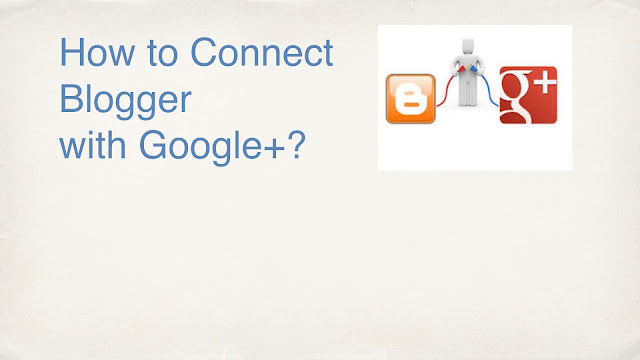

Comments
Post a Comment